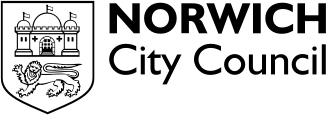With a Housing Online account you can manage your housing application, report a repair and view your rent account.
Read our guide if you need help getting set up on Housing Online:
1. Go to: www.norwich.gov.uk/MyAccount and click 'Sign in or register for Housing Online'
2. To register for Housing Online you will need to click ‘Create an account’.
3. Enter the email you wish to register with and create your own password. This password will be used for future logging in purposes.
4. You will receive an email confirming you want to register. Click the link within the email to continue your registration.
5. To complete your registration you will need to know your personal details, including an applicable reference number.
- If you are a current tenant you will need your rent reference (this can be found on your most recent rent letter).
- If you are a Housing Options applicant you will need your application reference (this can be found on your banding letter).
6. Once you have completed entering your registration details you will be taken back to the login screen. Enter your email and password and then click ‘Sign in’.
You are now logged into Housing Online.