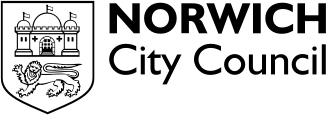If you live in a flat and it is in a security-controlled block, you will have been issued with fobs that allow access into your block. Other than during pre-set trade times, only holders of fobs may gain access into your block. Other callers must use the intercom next to the front door to buzz up to a particular flat.
Using your fob
- Place a fob against the key symbol on the panel next to the main door into your block
- The door will release for several seconds to allow entry and will then lock again
- If your block has additional entrance doors, these will have a similar panel with the key symbol on it and work in the same way
- Sheltered housing tenants are issued with door entry fobs to gain access to the communal areas of the scheme
Using the telephone handset in your flat
Visitors may use the intercom, set into the panel by the main door to your block, to call you in your flat. The handset installed in your flat will sound and you may speak to the visitor via the handset.
To release the door - Press the door release button. The red door open indicator will flash to confirm that the door is being released for your visitor.
Door open warning - If the entrance door remains open (eg because of an obstruction) the red door open indicator will stay lit until it is closed.
To set telephone privacy - If you do not wish to be disturbed by callers for a time, you may press the privacy button. This will stop all incoming calls and the green privacy on indicator will light.
You can cancel this at any time by pressing the privacy button again. The green privacy on indicator will go out and callers will once again be able to buzz up to your flat using the intercom.
To maintain the security offered by this system it is important that:
- you report the loss of any fobs immediately to your area office
- you do not give your fob to anyone else for them to use
- you do not wedge open any of the entrance doors
- you make sure you know who you are letting in