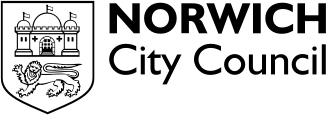This accessibility statement applies to https://recruitment.norwich.gov.uk.
This website is run by Norwich City Council. It is built and maintained by a third party supplier on our behalf.
We want as many people as possible to be able to use this website.
For example, that means you should be able to:
- Change colours, contrast levels and fonts
- Navigate the website using just a keyboard
- Navigate the website using speech recognition software
- Listen to most of the website using a screen reader (including the most recent versions of JAWS, NVDA and VoiceOver).
AbilityNet has advice on making your device easier to use if you have a disability.
How accessible this website is
We aim to meet the World Wide Web Consortium (W3C) Web Content Accessibility Guidelines 2.1 at AA level.
However, we know some parts of this website are not fully accessible:
- At 400% zoom on the home page, the 'About us', How to apply', 'Our benefits and Equality, and diversity and inclusion' card links overlap with each other and are no longer visible.
- On the current vacancies page each job has the same link text 'Full job details' which links to different destinations.
- Email form fields do not support autocomplete.
Feedback and contact information
We're always looking to improve the accessibility of this website. If you find any problems not listed on this page or think we're not meeting accessibility requirements, email webgroup@norwich.gov.uk
If you need information on this website in a different format like accessible PDF, large print, easy read, audio recording or Braille:
- complete our contact us form and include the web address of the content you cannot access (choose the website and accessibility option from the drop-down list in the form)
- call 0344 980 3333
We’ll consider your request and get back to you in five days.
If you cannot view the map on our ‘Visiting us’ page, call 0344 980 3333 or complete our contact us form for directions.
Enforcement procedure
The Equality and Human Rights Commission (EHRC) is responsible for enforcing the Public Sector Bodies (Websites and Mobile Applications) (No. 2) Accessibility Regulations 2018 (the ‘accessibility regulations’). If you’re not happy with how we respond to your complaint, contact the Equality Advisory and Support Service (EASS).
Technical information about this website’s accessibility
Norwich City Council is committed to making its website accessible, in accordance with the Public Sector Bodies (Websites and Mobile Applications) (No. 2) Accessibility Regulations 2018.
Compliance status
This website is partially compliant with the Web Content Accessibility Guidelines version 2.1 AA standard, due to the non-compliances listed below.
Non-accessible content
The content listed below is non-accessible for the following reasons:
Non-compliance with the accessibility regulations
WCAG 2.1 Level A
- On the current vacancies page the links to full details of the individual jobs uses the same link text to different destinations. This fails WCAG 2.0 success criterion 2.4.4 (Link purpose (In context)).
WCAG 2.1 Level AA
- On the home page, the 'About Us', 'How to apply', 'Our benefits' and 'Equality, diversity and inclusion' card links overlap with each other and are no longer visible at 400% zoom. This fails WCAG 2.1 success criterion 1.4.10 (Reflow).
- The message stating when a job is unavailable does not have sufficient colour contrast. This fails WCAG 2.1 success criterion 1.4.3 (Contrast (minimum)).
- Email form fields do not identify what their purpose is programmatically. If done correctly, this allows browsers to help users fill in formThis fails WCAG 2.1 success criterion 1.3.5 (Identify the purpose)
- Form controls do not contrast sufficiently with their surroundings, so people with visual impairments are not able to see them clearly. This fails WCAG 2.1 success criterion 1.4.11.
We have engaged with our suppliers (Hireserve) in August 2024 and are waiting for them to tell us when the fix will be made.
Disproportionate burden
We are not claiming a disproportionate burden on any part of our recruitment website at this time.
Content that's not within the scope of the accessibility regulations
PDFs and other documents
The accessibility regulations do not require us to fix PDFs or other documents published before 23 September 2018 if they’re not essential to providing our services.
Any new PDFs or Word documents we publish will meet accessibility standards.
Live video
We do not plan to add captions to live video streams because live video is exempt from meeting the accessibility regulations.
What we're doing to improve accessibility
We provided our suppliers with the issues raised that are out of our control in August 2024, and are now waiting for the timescale for the final fix.
Any new PDFs or Word documents we publish will meet accessibility standards.
Preparation of this accessibility statement
This statement was prepared on 27 May 2024. It was last reviewed on 2 September 2024..
This website was last tested on 2 September 2024.
Testing is carried out internally every five days on all web pages and documents by the web team, using automated software (Silktide).We also use WAVE and manual sampling of template pages to help identify any issues that arise and Web AIm to check colour contrast..We will update this page when issues are fixed or when we expect them to be fixed.